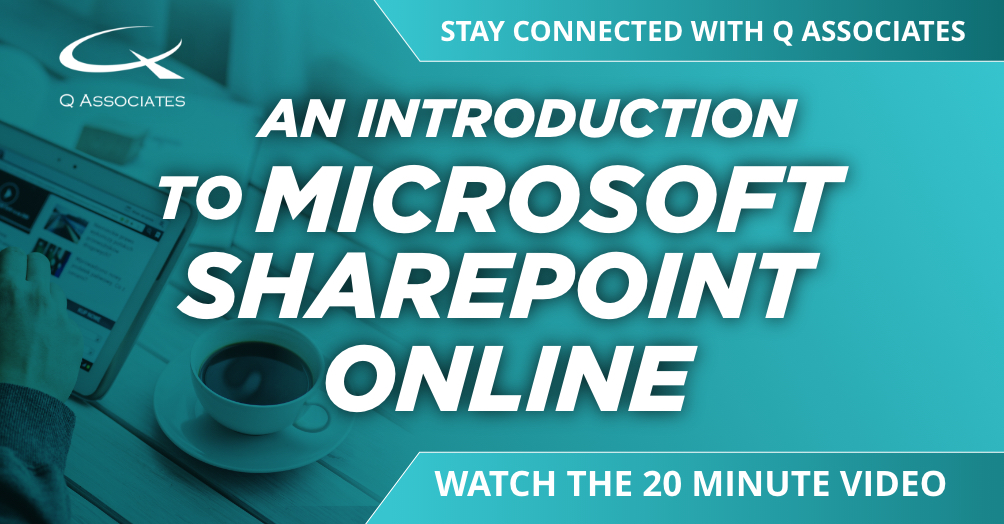How to Select the Right Microsoft 365 Backup Technology
October 7, 2021

Backing up Microsoft 365 is vital to protect your company’s data and reputation. But with so many different types of backup technologies on the market, it can be difficult knowing which to choose. At Q Associates, we can help you determine the right solution for your business’ needs, budget and objectives. Read on to find out more.
There are several key risks associated with not backing up your Microsoft 365 environment. Microsoft’s joint responsibility model emphasises the importance of this, stating that — at the very minimum — customers are responsible for their own data, devices, accounts and identities.
This rightly sets a precedent for Microsoft 365 customers to take responsibility for their own data and security. Choosing the right solution to meet those needs is therefore key.
At Q Associates, we can provide an entirely independent view of the backup technology market, supported by independent research carried out by our technical solutions specialists.
Read on to discover the top reasons to backup your Microsoft 365 environment, the key features to look out for, and how to select the right backup technology for your business.
Why backup Microsoft 365?
If you don’t think you need to backup Office 365, think again. In reality, you’re responsible for regularly backing up your content and data. In fact, backing up your Microsoft 365 environment is crucial to uphold nine different types of data protection and prevent potential failures from occurring.
As a customer, you’re responsible for protecting against the following:
- Human error
- Programmatic errors
- Malicious insiders
- External hackers
- Viruses and malware
In addition, Microsoft is responsible for protecting against:
- Hardware failure
- Software failure
- Natural disaster
- Power outage
Having said this, what Microsoft does back up isn’t intended to be an all-encompassing solution — and there are limitations which could result in permanent deletion. This emphasises the importance of investing in a third-party backup product.
With over 258 million Microsoft Office 365 users, the platform is unsurprisingly a prime target for attackers. Fail to protect your company’s data and security, and you risk giving criminals access to confidential information, which could even be held for ransom and harm your business’ reputation.
Fortunately, with the right backup technology, it’s easy to protect your most valuable data — so there’s no excuse not to set this up as a business priority.
In terms of what you need to protect, key areas include emails and contents (i.e. attachments), SharePoint data, Teams data (especially with the uptake of remote working), and OneDrive (company files and folders).
Customers are increasingly realising the importance of backing up their Microsoft 365 environment — but how do you select the right backup technology to protect your data?
How to select the right backup technology
The right backup technology will entirely depend on your business’ needs. One size certainly doesn’t fit all, and it’s unrealistic to think everybody can buy a single ‘off the shelf’ solution that ticks every box.
Most importantly, implementing backup technology isn’t simply a case of extending what you’ve currently got. You need to be more stringent with your criteria and ensure you’re backing up your data with the right tools.
In addition, not every business is at the same stage of their Office 365 journey. Your business might have started with Microsoft Exchange Online (emails) and gradually explored and built upon Microsoft’s feature set, layering on top applications such as OneDrive, Teams, and more.
To select the right backup technology, you need to assess your current applications and usage, identify where you’re trying to get to (both short and long-term), and then choose a backup product that meets your current and future needs.
When comparing different backup solutions, keep in mind these four key questions:
- Why do you want to backup Microsoft 365? (Key drivers/challenges)
- What do you want to back up? (Exchange Online, SharePoint, Teams, etc.)
- How do you want to manage the backup platform? (SaaS, on-premise, IaaS)
- Where do you want to back up to? (Cloud vs. on-premises)
Once you’ve reviewed your default criteria (why, what, how, where), it’s time to utilise the data you’ve gathered to ensure you can make an informed decision. Questions to ask include:
- When do you want to back up? (Frequency?)
- Do you require additional functionality for compliance? (Search functionality, leverage your backup set to become a true business asset.)
- Do you have other SaaS platforms that need backing up (You should consider these now.)
- How many licenses do you require/how much data do I need to back up? (Some vendors offer different licensing models; for example paying per Gigabyte may be more cost-effective than paying per seat.)
If you’re currently using numerous backup products, but aren’t confident that even these meet your needs, it’s important to take a step back and reassess your requirements. This can also help you make some considerable savings in the long run.
WATCH THE VIDEO: Choosing the Right Microsoft 365 Backup Technology
How Q Associates can help
As an independent supplier of specialist IT services, we can help you identify your business’ data protection and security needs and objectives, before selecting the right backup technology.
To assist organisations to choose the right Microsoft 365 backup technology Q Associates offer a bespoke M365 data protection review, to address the specific needs of each individual client.
We’ve undertaken thorough market research across multiple backup technologies from numerous vendors. This includes assessing the features and limitations across 90 different types of criteria, two rounds of questions for each vendor, and studying each vendor’s roadmap to gain insight into future features.
As such, we can programme every requirement using our in-depth knowledge and advise you on the most suitable products based on your business’ unique needs.
At Q Associates we undertake research on your behalf, analyse complex pricing models and help you predict your total cost of ownership across a vast range of backup solutions. That way, you know exactly what you’re getting before committing to your Microsoft 365 backup solution.
With individually certified and accredited technical consultants, our experts are there to remove your IT complexity, enable digital transformation and help you meet the changing demands of your business.

To find out more and discover how we can help you select the right Microsoft 365 backup technology for your organisation, get in touch at microsoft@qassociates.co.uk
We understand Microsoft
Q Associates is a leading independent UK IT solutions and services provider, plus a Microsoft Gold Partner across multiple competencies, including Data Centre, Data Analytics, Collaboration and Content, Windows and Devices and Communications. Take a look at our Microsoft Partner Page for more information, or get in touch at microsoft@qassociates.co.uk
Get In Touch
Contact Q Associates today if you have any questions or would like to discuss your IT requirements in more detail.
Tel: 01635 248181
Email: Info@qassociates.co.uk
Donna Robinson